FAQ
We at “Pureloot” heartily welcome all our awesome users. For the new users we have updated everything here, as a guide, to maximize the site experience.
What is Pureloot :
We are an online shopping community dedicated to helping users in finding best online deals available. Community will always be user driven and free to use. Apart from deals you can also discover best coupons, freebies and most importantly can make new friends to hang out with.
Site Map :
Best Online Deals: Here you can always find great deals and may also post one if you saw a deal that could benefit the community.
Best Coupons :
Here are the latest and exclusive coupons of various e-commerce websites posted from time to time and you are always welcome to post a coupon in case we missed or you found a better one.
Freebies and Contest :
To be with us is always happening and rewarding. We are often having contests and you are always welcome to take part in it. The active users also get chance to get freebies. This is the forum to look for all the rewards and cool stuff. You can also go forward and create a contest yourself.
Chats & Discussion :
Got something worth sharing or have some queries to ask ! Here you can discuss deals, movies, sports and everything around the world. Please refrain from political talks and hurting other’s sentiments.
Request & Giveaways :
Have an extra coupon which you don’t really need anymore, give it away to your friends here and can ask for one if you are in need.
Issues & Suggestions :
Faced some problem and want to get back to us. We are always happy to listen to your feedback. We will surely go the extra yard to overcome the issues, if possible, and make your experience here more worthwhile.
Trading Zone:
You can exchange your vouchers with other users as per mutual consent. However, we do not encourage trade on this website and will not be liable for any loss to any party during exchange. The transaction must only be done on this forum and we will take strict action if we found users spamming other forums.
User Tagging:
Like Facebook we also have tagging feature, you can tag any user by adding before the username. You can tag with Caps on/off.Username @username
For Ex :
up votes/down votes/suggestion/thanks
Suppose you liked a deal posted by another user, you can always encourage him by showing his deal a Green smiley.
Click on Thumbs up icon and you’re done.
Similarly for any repost or unworthy deals you can down vote a deal and it will add a Red smiley to the deal.
Click on Thumbs down icon and you’re done.
Deal is very good and you want to suggest it to other users ( a more of a Go ahead )to suggest , you can select “Suggest” icon below the topic.
Thanks to user is something we no need to mention, its showing a good gesture to original poster for the effort he made to create the thread, You can find “Thanks” icon below each topics.
How to know who Votedup/Liked/Thanked/Suggested a Topic :
Click on texts of “up votes” “down votes” “suggested by” “thanked by” , a pop up box with respective list will be visible.
Ranking System :
To differentiate users based on their performance we have added ranking system.
Ranks in store and Karma required to achieve :
Newbie : 20
Amateur : 50
Novice : 100
Knowledgeable : 250
Experienced : 500
Advanced : 1000
Elite : 2500
Expert : 5000
Rockstar : 10000
Veteran : 20000
Awesome : 50000
Infinity : 100000
Reward for Posting Deals :
The purpose to built this site was never to make money but to appreciate hard work of deal posters, which they do to find best deals in the town.
For creating every topic under Best Online Deals we will add 1 Credit and if the deal moves to “Featured” will add 20 Credit to the user account.
PS: Its just the starting, we promise to better it with time.
How to redeem Credits :
You can redeem your credits either for Gift voucher or Physical products.
1. Redeem for Gift Voucher
Click on your account/profile, You will find an option “Redeem Credits” , select/click on “Gift Voucher”.
In new page you have to submit “Voucher amount” , “Merchant Store” and comments if any and select “Request Gift Voucher”.
Within one week we will deliver the Gift voucher to you via chat or email.
2. Redeem for Physical Product
Open your account/Profile > Redeem Credits > Gift Product.
In new page provide the below details:
Product Page URL
Item Quantity
Select Merchant store
Your full name
Mobile number
Shipping address
Comment if any
and select request and you’re done.
We will order it on behalf of you.
The minimum credit needed for redemption : 250
Feel free to ask about any queries you have. We will be glad to help.
You can also contact us at [email protected]
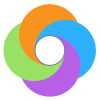 PureLoot.com
PureLoot.com 

